Cleaning for the Modern Data Center
By National Computer Warehouse Services, LLC.
INTRODUCTION
Today's businesses rely heavily on the servers housed in data centers and server rooms across the country. For Information Technology (IT) professionals, however, it can be challenging to protect equipment against the many dangers that exist in a typical environment. Those dangers include:
- Exposure to Heat
- Exposure to humidity
- Power interruptions
- Dust buildup and other airborne contaminants
- Human error
- Theft
- Natural disasters, such as fires and floods
Skilled server administrators know these dangers and take measures to protect against them. But dirt, dust, and other airborne contaminants can create an ongoing issue. Without regular cleaning, server room and data center administrators could find that they're forced to replace server hard drives more often for a variety of reasons. This whitepaper describes the importance of data center cleaning, as well as best practices for ensuring it takes place.
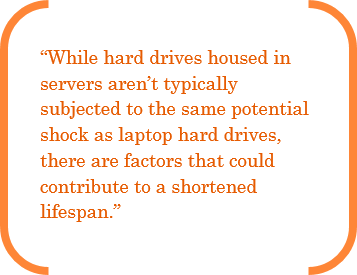
Hard Drive Damage
In order to understand the need for regular server room cleanings, we must first understand why they're necessary. An unclean server room poses a variety of dangers, the first of which is a risk to the sensitive components inside the servers it houses.
Cloud backup company Backblaze posts an annual report detailing hard drive failure rates for tens of thousands of hard drives. The company found that in its most recent year, hard drive failure rates had dropped to their lowest levels ever. Over the years, Backblaze has determined that while a hard drive's life can vary based on a variety of factors, the average hard drive lasts four years. While hard drives housed in servers aren't typically subjected to the same potential shock as laptop hard drives, there are factors that could contribute to a shortened lifespan.
One such factor is temperature, which is an ongoing challenge in server rooms and data centers of all types and sizes. Experts recommend a server room or data center operate at a temperature between 68 and 71 degrees Fahrenheit, getting no warmer than 82 degrees and no cooler than 50 degrees at any time. Each piece of equipment generates heat, though, and the large number of servers in a typical rack can combine to raise the temperature significantly. For that reason, many facilities use dedicated air conditioning systems in their server rooms that provide extra cooling to the room.
Unfortunately, over time, the airborne particles in a room can build up inside air conditioners, increasing friction and harming the unit's motor. This can cause the temperature in a server room to rise, putting hard drives at risk. Since each server is ventilated in the back, those airborne particles can also find their way into equipment, causing similar damage to the hard drive and other components. Dust can build up between chips and boards, for instance, causing damage that renders equipment unusable over time. Professionals may not even realize the reason for a server's poor performance is dust buildup inside the case. The best way to reduce the risk these particles pose is to keep them at a minimum through regular cleaning.
Cleaning Procedures
Unlike other areas of a building, server rooms and data centers must be cleaned using special care. Standard chemicals can harm equipment, so it's important to choose solvents, cloths, and other cleaning supplies that are safe to use around sensitive electronics. One of the most important tools in a server cleaner's kit is an antistatic vacuum that can be used to extract dust from inside air conditioning units and servers. Even with the right vacuum, though, it's important to be careful during the cleaning process, powering each piece of equipment off before beginning the dust extraction part of the cleaning.
Dusty equipment also needs to be wiped down with care. It's important to use only antistatic cloths and cleaners, since even the smallest discharge of static electricity can permanently damage a computer. If a server's fan blades need to be cleaned, professionals can use a cotton swab with antistatic cleaner as long as they avoid applying pressure to the blades during the cleaning process.
For long-term particle reduction, it's also important to clean the floors of the rooms where servers are stored. Vacuums can remove dust and dirt that have collected there, but floors will also need to be mopped carefully to avoid water damage to the equipment. If servers are racked at floor level, it's vital to avoid water spatter and avoid bringing a bucket of water into the room, since it could cause serious damage if it somehow gets upended. Cleaners should also avoid using a broom to remove dirt before mopping, since it can stir up airborne particles that head straight for the room's equipment.
Many server rooms also have drop ceilings that also need to be regularly cleaned. However, doing so requires special care to avoid scattering debris around the server room. The type of care will largely depend on the type of ceiling tiles, but professional server room cleaners usually start by vacuuming the dust and debris, then cleaning each tile with a special solvent. To maximize airflow and keep rooms cooler, many data centers incorporate a raised floor. The area beneath the floor is called a plenum and can be a breeding ground for dust and debris. Cleaning this area also starts with a vacuum and finishes with the appropriate chemicals.
Once a server administrator oversees the first cleaning, a regular schedule should be set up to ensure it remains clean. The International Organization for Standardization (ISO) sets standards on the airborne particles in controlled environments like data centers. “It is incumbent on data center managers to do their part in maintaining hardware reliability by monitoring and controlling the dust and gaseous contamination in their data centers. Data centers must be kept clean to Class 8 of ISO 14644-1, Cleanrooms and Associated Controlled Environments-Part 1: Classification of Air Cleanliness (ISO 1999).” When a data center operates with a minimum of dust and other contaminants, servers can operate at peak efficiency, benefitting both their longevity and energy consumption, which reduces a server room's carbon footprint. Quarterly cleanings can be a good start toward minimizing contaminants without cutting dramatically into administrators' time.
Cleaning Procedures
If left unchecked, a server room can quickly become a storage area for old servers, peripherals, and even computers and other devices. This becomes a tripping hazard, which can lead to damage to racked equipment and peripherals. Additionally, clutter dramatically reduces the walking area around servers, creating a limited space that can become hazardous during cleanings. Clutter reduction policies should always be geared primarily toward keeping the existing equipment safe by preventing accidents.
It's important to set aside a separate storage area and strictly adhere to a policy of moving all old equipment there. In addition to a regular cleaning schedule, IT administrators should arrange for end-of-life equipment to be safely disposed of, including shredding hard drives of all old servers to ensure no data ends up in the wrong hands.
Regular Inspection
In addition to setting up a preventive maintenance schedule in the form of professional-quality cleaning, IT administrators should also mandate regular inspections. When teams know their area will be audited regularly, they're more likely to take its cleanliness seriously. Inspectors should have an inspection checklist that matches the policies that were distributed to employees.
This inspection should start with a scan of the temperature in each area of the server room. Use a handheld thermometer and focus specifically on your server racks. If you notice the temperature exceeds the recommended minimum or maximum, determine what might be causing the discrepancy.
You'll also need to check to ensure airborne pollutants are at a minimum. A white glove test may not tell you whether or not dust particles have been reduced in the air. Instead, you could use an indoor air quality test kit to test for dust in the room. Dust is found inside any home or office, but 60 percent of it is tracked from outside. The other 40 percent comes from shed skin cells and insect residue. Since server rooms and data centers are generally secluded environments with limited human access, businesses will likely find that as long as they regularly clean, there should be very little dust in the server room.
The most important part of regular server room inspections is follow-up. From each audit, inspectors should make a list of action items and hold someone responsible for reporting back on the status of each of those items. If a third-party service provider is necessary to repair issues such as leaky or malfunctioning air conditioners, put the responsibility on a member of the IT team to ensure the work is completed and report the results as soon as the problem has been fixed.
Conclusion
Each of the risks a server room faces can be disastrous. However, each of those risks is also preventable. It's important that IT teams be proactive rather than reactive to keep their equipment fully functional and prevent costly downtime. With regular server room and data center cleaning, server administrators can keep their equipment safe and secure, whether they decide to tackle the job themselves or outsource it to the seasoned professionals at National Computer Warehouse Services, LLC.

